How to Fix the Sniffies Error Loading Image Issue

If you’re having trouble with images not loading on Sniffies, don’t worry! This is a common issue, and there are easy ways to fix it. We’ll show you how to fix the “error loading image” problem so you can get back to enjoying Sniffies with no hassle.
| Step | Action |
| 1. Check Your Internet Connection | Ensure you’re connected to a strong Wi-Fi or cellular network. |
| 2. Update the Sniffies App | Go to the App Store or Google Play and update to the latest version. |
| 3. Clear Your Cache | Go to Settings > Apps > Sniffies > Storage, then tap Clear Cache. |
| 4. Check Sniffies Server Status | Visit Sniffies’ website or social media to check for any server issues. |
| 5. Use Sniffies on the Web | Try using Sniffies on your computer by visiting Sniffies.com. |
| 6. Turn Off Ad Blockers | Temporarily disable any ad blockers or browser extensions. |
| 7. Restart Your Device | Restart your phone or computer to refresh the system. |
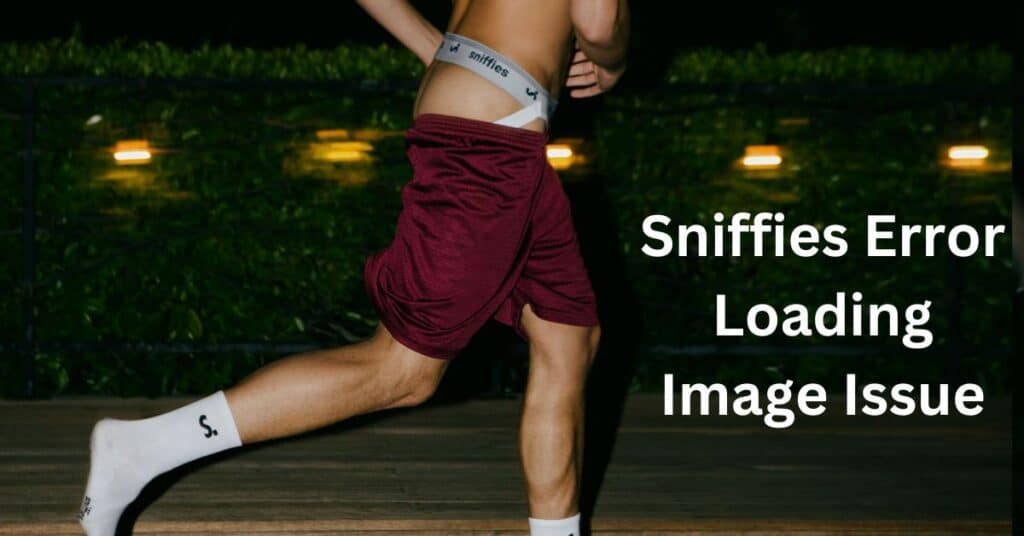
Why Does the “Error Loading Image” Happen?
The Sniffies image loading error happens when something prevents the app from showing images, like profile pictures or map images. Here are a few reasons this might happen:
- Slow internet: If your internet is slow, it might take longer for images to load.
- Outdated app: If your Sniffies app isn’t up to date, it might cause problems like this.
- Server issues: Sometimes, Sniffies’ servers could be down, causing the image error.
- Cache or glitches: Your app’s cache could be causing problems.
Related: Sniffies Camera Icon
How to Fix the “Error Loading Image” Issue
Here are some easy steps to fix the Sniffies image loading error:
1. Check Your Internet Connection
If your internet is slow or not working well, images might not load. Make sure you’re connected to a strong Wi-Fi network or have a good cell signal. You can also try restarting your Wi-Fi router.
2. Update the Sniffies App
If your app is out of date, it might not work correctly. To update your app:
- Go to the App Store (iPhone) or Google Play Store (Android).
- Search for Sniffies and see if there is an update.
- If there is, click Update to install the latest version.
Updating your app will help make sure it works better and loads images properly.
Related: Clear Cache and Cookies to Resolve Login Problems
3. Clear Your Cache
Sometimes, your app’s cache can get messy and cause problems like the “image loading error.” Here’s how to fix it:
- Go to your phone’s Settings.
- Find Sniffies under Apps.
- Tap Storage, then click Clear Cache.
This will remove any old files that might be causing problems.
4. Check Sniffies Server Status
It’s also possible that the problem is on Sniffies’ side. Sometimes, Sniffies’ servers might be down, causing the images not to load. You can check if Sniffies is having issues by visiting their social media or website to see if they’re working on it.
5. Use Sniffies on the Web
If the app still isn’t working, try using Sniffies on your computer. Visit Sniffies.com to use the website version. It might work better if the app is giving you trouble.
6. Turn Off Ad Blockers
Sometimes, if you’re using an ad blocker or other extensions, it can stop images from loading. Try turning off any ad blockers temporarily to see if that helps.
7. Restart Your Device
If the issue still isn’t fixed, try restarting your phone or computer. This can help clear up small glitches and let your device work better.

How to Prevent the “Error Loading Image” in the Future
To keep the “image loading error” from happening again, here are a few tips:
- Keep your app updated: Always make sure you have the latest version of Sniffies.
- Clear your cache regularly: This helps the app run smoothly.
- Check your internet: A good, stable connection will help everything load faster and better.
The Sniffies “Error Loading Image” issue can be fixed quickly with a few simple steps. Whether it’s updating your app, checking your internet, or clearing your cache, you’ll be back to enjoying Sniffies in no time. If the problem keeps happening, you can always reach out to Sniffies support for more help.
Have you faced the image loading error on Sniffies? Let us know how you fixed it, or if you have any other tips to share!
Related: Sniffies Camera Icon: What It Is and How to Use
Why am I getting the “Error Loading Image” on Sniffies?
The issue may be caused by slow internet speeds, browser caching problems, corrupted app data, or server-side issues at Sniffies.
How can I fix the “Error Loading Image” on Sniffies?
Try refreshing the page, clearing your browser cache, checking your internet connection, or restarting the Sniffies app.
Can the Sniffies server cause the error?
Yes, if the Sniffies servers are experiencing downtime or technical difficulties, images may not load properly.
Does a slow internet connection cause the image loading issue?
Absolutely! A weak or unstable internet connection can slow down or prevent images from loading.
How do I clear the cache in my browser to fix image issues?
In most browsers, go to settings > privacy > clear browsing data > select “Cached images and files” > clear data.
Can my device’s settings affect image loading on Sniffies?
Yes, device settings such as data-saving modes or restricted permissions can hinder image loading.
Related: How to Reset Your Sniffies Password

Is the Sniffies app better than the browser for image loading?
Sometimes, using the Sniffies app provides a more reliable experience compared to a web browser, as it’s optimized for mobile use.
What if images load fine on some profiles but not others?
This could indicate a specific issue with the profile’s content, or it could be a problem with your connection or browser settings.
Could browser extensions block images on Sniffies?
Yes, certain browser extensions (such as ad blockers) may interfere with image loading. Try disabling extensions temporarily.
How do I disable extensions in my browser?
In Chrome, go to settings > extensions > disable or remove the extensions causing issues.
What if I see a blank space where the image should be?
This could indicate that the image failed to load due to poor network conditions or a glitch. Refreshing or restarting the app can help.
Does using a VPN affect image loading on Sniffies?
If the VPN is unstable or connected to a distant server, it could slow down your internet connection and prevent images from loading.
Should I update the Sniffies app to fix this issue?
Yes, ensuring you have the latest version of the Sniffies app installed may resolve any bugs, including image loading issues.
Is it possible to resolve the error by reinstalling the Sniffies app?
Yes, uninstalling and reinstalling the Sniffies app can clear out any corrupted files or settings causing image loading problems.
Could Sniffies be updating its features when the error occurs?
It’s possible. During updates or maintenance, image loading may temporarily fail due to server-side changes.
How can I check if Sniffies is down for everyone?
You can check websites like DownDetector to see if Sniffies is experiencing widespread issues, including image loading problems.
Can I view Sniffies profiles without images?
Yes, but the experience may not be as fulfilling. Images are key to the profile’s content, and not being able to view them can limit your interactions.
How long does it usually take for the “Error Loading Image” to be fixed?
It can vary. Server-side issues may take a few hours, but most user-related problems can be resolved by following the troubleshooting steps.
Should I contact Sniffies support if images aren’t loading?
Yes, if the problem persists after trying the common fixes, reaching out to Sniffies support can help resolve the issue. Provide them with details about your device and the issue.




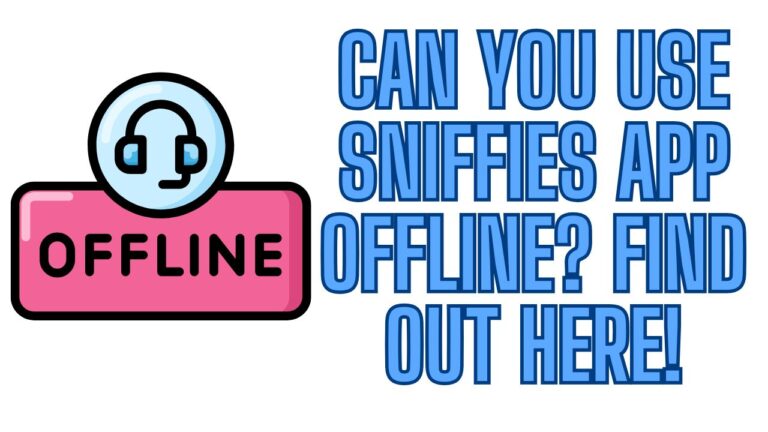

2 Comments